
CAPTURE. ENGAGE.
CLOSE the DEAL.
The only CRM that was built for UNLIMITED Sales, Marketing and Recruiting.
FREE TRIAL + FREE SUPPORT + FREE TEMPLATES + FREE TRAINING
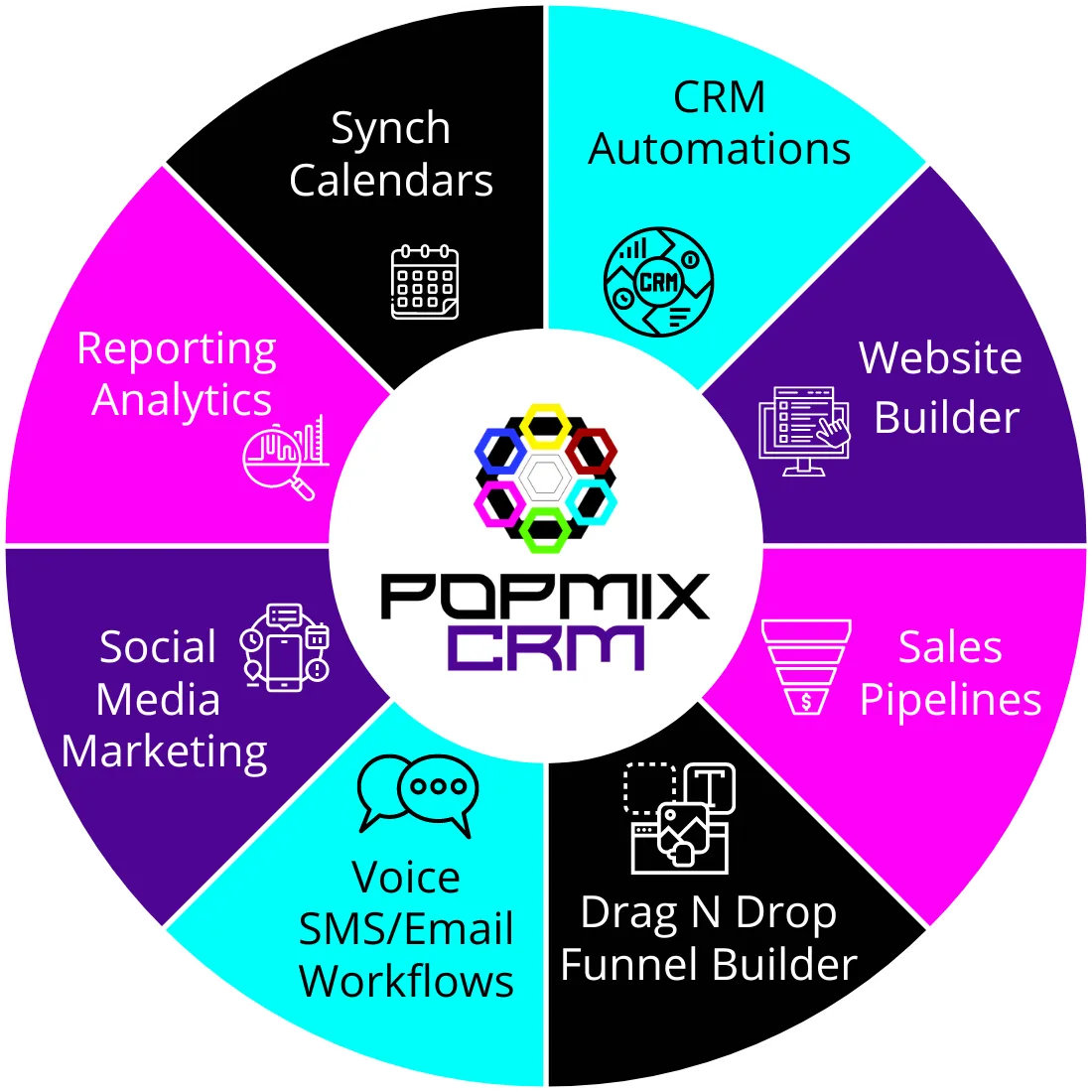
5 reasons why insurance agents should be using a CRM
This article discusses the benefits of using a customer relationship management (CRM) system for insurance agents. A CRM can help improve efficiency by centralizing client and policy information, enhance customer service through easy access to client information, increase sales by identifying new opportunities and tracking progress through the sales funnel, improve organization by keeping track of clients, policies, and sales leads, and enhance collaboration with colleagues and teams. By using a CRM, insurance agents can streamline their workflow, improve customer satisfaction, and increase sales and productivity.

Insurance agents have a lot on their plate, from managing their clients and policies to generating leads and closing deals. That's where a customer relationship management (CRM) system comes in. Here are five reasons why insurance agents should be using a CRM:
Improved efficiency: A CRM system helps insurance agents streamline their workflow by keeping all their client and policy information in one central location. This means they can easily access the information they need and avoid wasting time searching through piles of paperwork or multiple software programs.
Enhanced customer service: With a CRM system, insurance agents can quickly and easily access client information, making it easier to provide personalized service. This can help improve customer satisfaction and retention rates.
Increased sales: A CRM system can help insurance agents identify new sales opportunities and track their progress through the sales funnel. This can lead to higher close rates and more sales overall.
Better organization: A CRM system helps insurance agents keep track of their clients, policies, and sales leads in a structured way. This can help them stay organized and avoid missing important deadlines or follow-up tasks.
Enhanced collaboration: A CRM system can help insurance agents collaborate more effectively with their colleagues and teams. This can lead to increased productivity and better communication across the organization.
Overall, a CRM system can help insurance agents save time, improve customer service, increase sales, stay organized, and collaborate more effectively. It's a valuable tool that every insurance agent should consider using.
Your own CRM checklist:
Here is a checklist for getting started with a CRM system:
Determine your needs: Before choosing a CRM system, it's important to understand what you need it to do. Make a list of the features and capabilities you require, such as the ability to track leads, manage client relationships, or nurture leads through your sales process.
Research and compare CRM options: Look at various CRM systems and compare their features, pricing, and integrations with other tools you use. Read reviews and ask for recommendations from colleagues or industry experts.
Choose a CRM system: Select a CRM system that meets your needs and budget. Look for a system that is user-friendly and easy to learn.
Set up and customize the CRM: Follow the setup instructions provided by the CRM provider to get your system up and running. Ask your CRM if they only offer video trainings or live one on one set up. Customize the system to meet your specific needs, such as setting up custom fields or integrating with other tools.
Train your team: Make sure everyone on your team knows how to use the CRM system effectively. Consider providing training or hosting webinars to ensure everyone is on the same page. Get the basics of using the system and then try to add to your knowledge of how to use new feature every m
Start using the CRM: Know in advance how you plan to use the CRM and begin using the CRM system as part of your everyday workflow. This may involve inputting client and policy information, tracking leads and sales, or collaborating with your team. The more you use it the more value you will get out of the CRM system.
Monitor and optimize: Keep track of how well the CRM system is working for your team. Look for ways to optimize and improve the system to better meet your needs. Use the reporting features to evaluate how well you are using the system.
By following this checklist, you can get started with a CRM system that will help you streamline your workflow, improve customer service, and increase sales and productivity.
Today's Clients Have High Demands.
Are Your Current Funnel, Website, Campaign and Membership Platforms Delivering The Results You Want and Deserve?
- They want an immediate response.
- They hate leaving voicemails.
- They want great service.
- They DEMAND communication.
- They require constant follow up.
- They want it to be EASY.
- They want it NOW.
- Immediate SMS, Email and Voicemail Response Triggers.
- Automatic call routing has replaced voicemail.
- Calendar and Scheduling makes it easy to deliver.
- Lead Capture Forms & Surveys to Pre-Qualify Candidates.
- Automated Triggers, Drip & Follow Up Sequences.
- Integrated 2 Step Check out makes it easy.
- With Popmix CRM you won't miss a beat.
Popmix CRM Gives You the Tools to Deliver High Quality Leads to your Sales Team.
What You Do
Set up meetings with Prospects, Clients
and Candidates.

We give you the platform power to keep your customers and candidates happy!
Create your own Lead Generation funnels, Marketing funnels and Recruitment marketing campaigns, Learn how to build sales funnels, create triggers, actions and follow up sequences. Map out your lead nurture workflows and send hundreds of SMS text messages or emails. Fill your pipeline and manage everything in one easy to use platform. No duct tape, no McGyver skills and no software coding skills required.
We bring all the marketing technology together to solve your client communications, follow up, calendaring, reminders, appointment scheduling/rescheduling, and status update headaches.
We do the Tech.
YOU DO YOU.
Popmix Media is a Full Suite Sales, Marketing and Recruitment Marketing Technology Agency backed by over 25 years experience developing tech stacks for global F1000 companies..
Lead Capture and Nurture
Drive traffic, capture the lead and then nurture that lead until they book an appointment. Our multi-channel (SMS text, phone, voicemail, social media and email) lead nurture campaigns automate the process and increase client engagement by as much as 300%.
Decrease Appointment Ghosting and Rescheduling
Once you fill your calendar, keep it filled by reducing appointment cancellations, reschedules and no shows. Our client reminder sequences via SMS text, email and voicemail ensure that clients remember when you will be there for the visit. We support two way communication on any mobile device.
Build Video Landing Pages
Use the power of video to sell and tell the story about why a candidate would want to come work for your company, in this department and for this hiring manager. Use our pre-built templates or use fully branded custom templates.
Grow and Scale Your Sales and Recruiting Pipelines
We handle all the complex marketing technology so you can focus on growing your business. We have access to all the tools and ongoing technical support. If you have a vision for a campaign we can make that vision a reality.
FAQ's about Popmix CRM
Is it really a free trial?
Yes, if you cancel before the end of the 7-day trial you will not be charged. We collect the credit card to protect against fraudulent accounts and to secure your account.
Do I need to know how to code?
No, in fact to prove it this entire site was built without any HTML, CSS or Javascript. We could have showed off but that's not how we roll...
Can I add my own CSS, HTML or Javascript?
Yes, there are sections inside the forms, surveys, funnels and websites where you can add your own CSS, HTML and Javascript.
It's dope.
Are there plugins, widgets or template updates?
Ah, no. This isn't a Wordpress Site Builder. We do have lots of templates for career webinars, SMS and email campaigns,.
Can I use it run my ecomm store?
Yes, but there are better alternatives like Shopify.
Can I use it to run my blogging site?
Yes
Is my data secure?
Yes, the software has a lot of security built into it at multiple layers. Public Cloud Cluster Servers, Cloudflare with unlimited scalability.
Do I need anything else?
SMS numbers are included but if you want email you need either an SMTP service (Gsuite or Outlook etc).
Can I have my own domain/subdomain name?
Yes, the platform supports both subdomain and domains. Example: promos.yoursitename.com or www.yoursitename.com
Can we accept payments
through the platform?
Yes, some clients use it to sell add on services like training classes, coaching services or products using the Stripe or Paypal integrations.
Can you set up my account?
Yes, we can certainly help you set up your account. We do have step by step videos for on boarding and we have live (as in real person) support.
What if I want to cancel?
See ya, you can cancel at any time. You can download all your data and move it into your next system. We'll hold your account in backups for about 12 months.
FAQ's about Popmix CRM
Is it really a free trial?
Yes, if you cancel before the end of the 7-day trial you will not be charged. We collect the credit card to protect against fraudulent accounts and to secure your account.
Do I need to know how to code?
No, in fact to prove it this entire site was built without any HTML, CSS or Javascript. We could have showed off but that's not how we roll...
Can I add my own CSS, HTML or Javascript?
Yes, there are sections inside the forms, surveys, funnels and websites where you can add your own CSS, HTML and Javascript. It's dope.
Are there plugins, widgets or template updates?
Ah, no. This isn't a Wordpress Site Builder. We do have lots of templates for career webinars, SMS and email campaigns,.
Can I use it run my ecomm store?
Yes, but there are better alternatives like Shopify.
Can I use it to run my blogging site?
Yes
Is my data secure?
Yes, the software has a lot of security built into it at multiple layers. Public Cloud Cluster Servers, Cloudflare with unlimited scalability.
Do I need anything else?
SMS numbers are included but if you want email you need either an SMTP service (Gsuite or Outlook etc).
Can I have my own domain/subdomain name?
Yes, the platform supports both subdomain and domains. Example: promos.yoursitename.com or www.yoursitename.com
Can we accept payments through the platform?
Yes, some clients use it to sell add on services like training classes, coaching services or products using the Stripe or Paypal integrations.
Can you set up my account?
Yes, we can certainly help you set up your account. We do have step by step videos for on boarding and we have live (as in real person) support.
What if I want to cancel?
See ya, you can cancel at any time. You can download all your data and move it into your next system. We'll hold your account in backups for about 12 months.






Company
Support
Popmix CRM is owned by Popmix Media LLC - 224 East Holding Ave - PO Box 96 Wake Forest, NC 27588
Copyrights 2019-2022. Popmix Media LLC All Rights Reserved
FACEBOOK, Inc. DISCLAIMER:
This site is not a part of the Facebook website or Facebook Inc. Additionally, This site is NOT endorsed by Facebook in any way.


